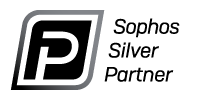Remote IT support allows our technicians to securely access your computer over the internet, controlling your mouse and keyboard to provide the technical assistance you need.
We use TeamViewer, a trusted and industry-leading application, to securely connect to your device for remote IT support.
Once connected, we can perform a variety of tasks-such as installing updates, troubleshooting issues, and resolving most IT problems-without the need for an on-site visit.
Just follow the simple instructions on this page, sit back, and relax; we’ll have your system back up and running in no time!
TeamViewer protects your privacy with end-to-end encryption ensuring that your data remains confidential and secure throughout the session.
Once TeamViewer is installed and running, it will display a unique code-simply share this code with us to enable the secure connection.
Before proceeding, please close any confidential files or webpages on your device to maintain your privacy during the support session.
Our range of IT services encompasses all aspects of IT management and support, delivering tailored solutions for both business and home.